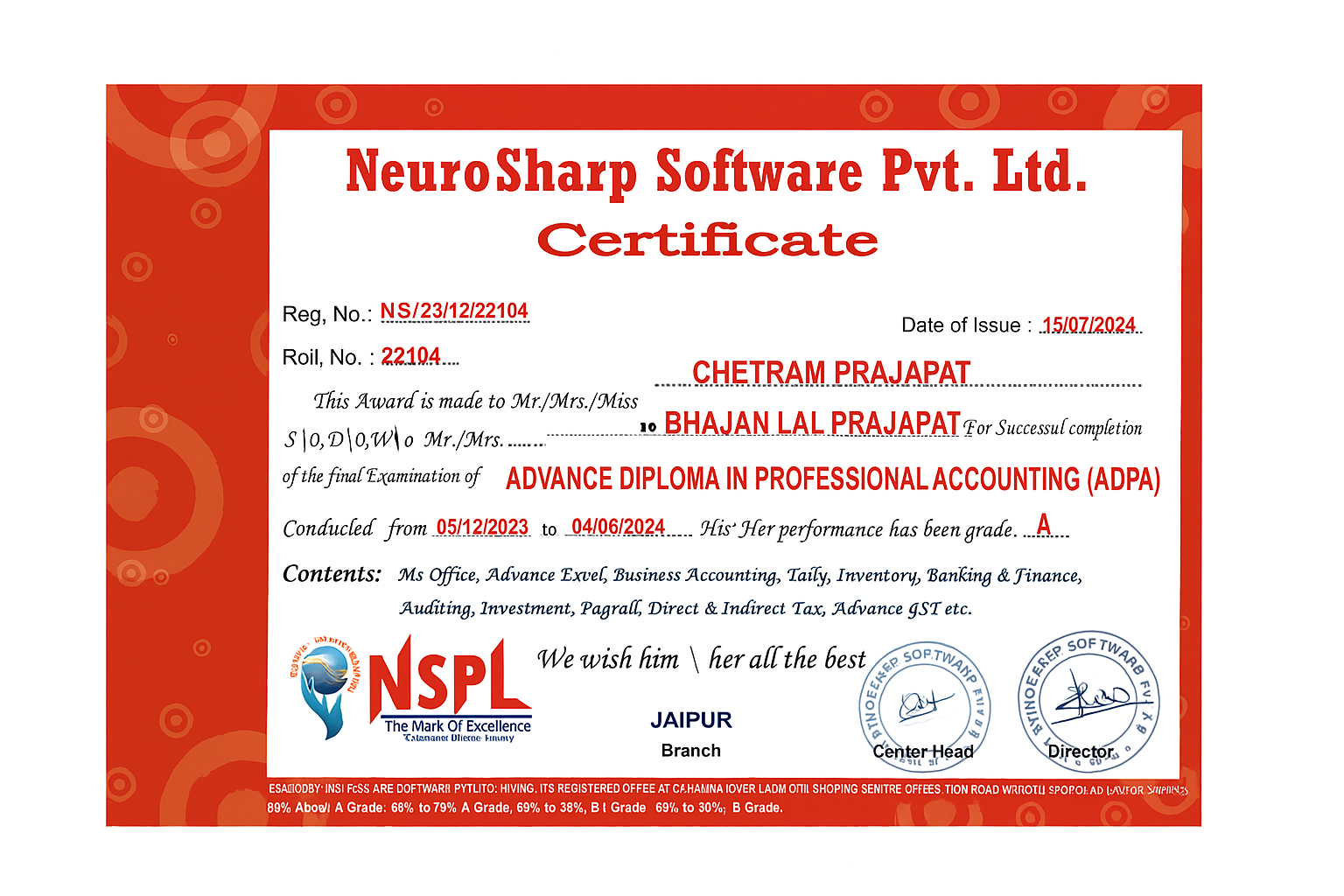RSCIT
Explore the World of Computers with RSCIT
RSCIT (Rajasthan State Certificate in Information Technology) is a basic computer course designed to promote digital literacy among students and professionals. It covers essential computer skills that help individuals become confident in using technology for personal, educational, and professional purposes. Learning RSCIT enables you to understand computers, use the internet effectively, and perform basic digital tasks with ease. This course will guide you through the world of computers with simple explanations, practical examples, and hands-on learning.
RSCIT Course in Jaipur – Neuro Sharp Pvt. Ltd.
Neuro Sharp offers the most affordable and beginner-friendly RSCIT Course in Jaipur, specially designed for students, job seekers, government exam aspirants, and beginners who want to build strong computer skills. Our RKCL RSCIT Training in Jaipur includes all important modules such as Computer Basics, Internet, MS Office (Word, Excel, PowerPoint), Email, Digital Payments, Cyber Security, Online Services, and Practical Assignments—making you fully confident in using computers.
As the Best RSCIT Institute in Jaipur, we focus on practical learning with guided practice sessions, doubt-solving, and smart teaching methods. Our course follows the official RKCL RSCIT syllabus, helping students clear the RSCIT certification exam in the first attempt.
At Neuro Sharp, our RSCIT Classes in Jaipur are taught step-by-step so even beginners can understand everything easily. With modern labs, experienced trainers, and updated study material, we ensure the best learning experience for every student.
We also provide exam preparation support, study notes, practice tests, placement guidance, and skill development tips. This makes Neuro Sharp the top choice for RSCIT Coaching Jaipur for those seeking both computer knowledge and career growth.
If you want to build essential IT skills and qualify for government and private job opportunities, join Neuro Sharp’s RSCIT Course in Jaipur and get certified to take your career to the next level.
Career & Job Opportunities After RSCIT Course
The RSCIT Course is one of the most popular and job-oriented basic computer courses for students, beginners, and job seekers who want to build a career in the digital world. After completing the RSCIT Course in Jaipur, learners gain strong knowledge of computer fundamentals, MS Office, computer typing, internet usage, email handling, digital services, and essential IT skills that are required in every industry today.
With RKCL RSCIT certification, you can start your career in computer-based office jobs as a Computer Operator, Data Entry Operator, Office Assistant, or Back Office Executive, where you manage typing work, documentation, data processing, email communication, and online business tasks.
Government offices, schools, hospitals, banks, cyber cafes, retail stores, and private companies regularly hire RSCIT-certified candidates who can operate a computer system confidently and handle day-to-day administrative work.
You can also apply for positions like Receptionist, Clerk, Customer Support Assistant, Computer Lab Assistant, and Digital Service Executive in e-Mitra centers, educational institutes, and customer service industries.
After completing RSCIT Training in Jaipur, learners can upgrade their career with advanced courses such as Tally Prime, Computer Typing, Advanced Excel, Graphic Designing, Basic Programming, or Digital Marketing, helping them achieve better job opportunities and higher salaries in the IT and office administration sector.
By completing the RSCIT Course, you unlock multiple stable, high-demand job opportunities in India’s rapidly growing digital workplace—ensuring a successful start to your career.
Benefits of Learning RSCIT (Optional)
Basic Computer Knowledge – You learn essential computer skills including MS Office, typing, and digital tools required in daily work.
Boosts Job Opportunities – RSCIT certification helps you apply for computer-based roles like Data Entry Operator, Office Assistant, and Receptionist.
Government Job Eligibility – Many government exams and posts require basic computer knowledge — RSCIT fulfills this requirement.
Better Salary Growth – Computer skills make you more valuable in any organization, helping you earn better salary packages.
Improves Digital Skills – You learn to use internet, email, online transactions, and digital services confidently.
Useful for Higher Studies – Students planning careers in IT or commerce get a strong foundation to move toward advanced courses.
Work in Any Industry – RSCIT skills are needed in schools, hospitals, shops, offices, banks, and government sectors.
Start Small IT or e-Mitra Center – You can start your own freelancing services like online form filling, bill payments, and document work.
Enhances Communication & Accuracy – Typing skills and computer communication improve your professional speed and efficiency.
Easy to Learn & Affordable – Anyone can learn — beginners, job seekers, housewives, and professionals — at a very low course fee.
RSCIT Course Curriculum
List of all the topics which will be covered in 3D Maya Course
-
Computer basics, types & uses
-
Hardware & software components
-
Operating systems introduction
-
File & folder management
-
Control panel, settings & personalization
-
Shortcut keys & command basics
-
Create, edit & format documents
-
Tables, images & templates
-
Page setting, find & replace, print options
-
Formulas & functions
-
Charts & data formatting
-
Sorting, filtering & basic data analysis
-
Slide design & layouts
-
Animations, transitions & multimedia
-
Professional presentation creation
-
Browsers, search engines, downloads
-
Email creation, sending files & attachments
-
Cyber safety & secure browsing
-
Online threats: virus, hacking, phishing
-
Antivirus, firewall, password protection
-
Data privacy & cyber ethics
-
WhatsApp, Facebook, YouTube basics
-
Online collaboration tools
-
Netiquette (Internet rules & manners)
-
Online banking, UPI, wallets usage
-
Digital transaction safety
-
Government digital services introduction
-
RSCIT exam pattern & learning portal
-
e-Mitra services, Rajasthan Govt. digital initiatives
-
Forms, certificates & online applications
Why Choose Neuro Sharp as the Best Institute for RSCIT Training in Jaipur?
Neuro Sharp Pvt. Ltd. is one of the top RSCIT training institutes in Jaipur, offering a high-quality and career-focused RSCIT course for students, beginners, government job aspirants, and working professionals. Our RSCIT training is designed as per the official RKCL & VMOU guidelines and covers computer fundamentals, MS Office (Word, Excel, PowerPoint), internet usage, email, and digital services.
With expert computer faculty and a practical learning environment, we ensure students gain complete confidence in using computers for office tasks, documentation, online forms, and daily digital activities. Our training includes hands-on practice, doubt-solving sessions, and regular mock tests to help students successfully clear the RSCIT exam.
Neuro Sharp provides advanced computer labs, updated study material, and a supportive learning environment for every student. We also guide students toward better career opportunities, including data entry jobs, office work, and digital service roles after completing certification.
If you are searching for the best RSCIT course in Jaipur, government-recognized computer training, or a beginner-friendly computer course, Neuro Sharp offers the right skills, practical knowledge, and career support to help you grow in today’s digital world.
Practice Labs For Real-Time Learning
Live Project Training
Classroom Training
Life time Support
Job & Interview Assistance
Internship After Course
RSCIT Certification – Neuro Sharp Jaipur
Neuro Sharp provides an official and recognized RSCIT Certification in Jaipur that verifies your essential computer and digital skills. This certificate proves that you can confidently operate a computer, use MS Office, manage files and documents, browse the internet, and complete digital tasks required in modern workplaces.
The RSCIT Certificate adds strong value to your resume and makes you eligible for various computer-based job roles in government and private sectors. Whether you are a student, job seeker, or working professional, this certification enhances your credibility and increases your chances of getting selected in interviews.
With the RSCIT Certification from Neuro Sharp, you gain better career opportunities and a strong foundation to learn advanced skills such as Tally Prime, Advanced Excel, Graphic Designing, Programming, and other IT courses.
Start your digital career journey with a trusted and career-boosting RSCIT Certificate today!